How to Apply for Scanned Copies, PUC Revaluation, and Retotalling of 2nd PUC Supplementary Examination.
The Karnataka School Examination and Assessment Board (KSEAB) provides an online application process for students wishing to obtain scanned copies of their answer booklets, apply for revaluation, or request retotalling of their 2nd PUC Supplementary Examination scores. Here’s a comprehensive guide to help you through the process:
Step-by-Step Application Process
- Visit the KSEAB Website
Go to the KSEAB website at kseab.karnataka.gov.in. On the homepage, look for the link that says “Online Application of Scanned Copy, Revaluation, and Retotalling of 2nd PUC Supplementary Examination” and click on it.
- Online Application Menu
You will be redirected to the “Online Application for Scanned Copy, Revaluation & Retotalling” page. Here, you can choose the appropriate application form from the following options:
- Application form for Scanned Copy
- Application form for Revaluation
- Application form for Retotalling
- Application for Scanned Copy
- Purpose: This form allows you to get a scanned copy of your answer booklet for a particular subject.
- Procedure:
- Click on the “Application form for Scanned Copy” link.
- Enter your register number and press “TAB”.
- Choose the subject for which you need the scanned copy.
- Note down the challan number.
- Make the payment through either cash payment or online payment methods (Netbanking, Paytm, Credit/Debit Card).
- Application for Revaluation
- Prerequisite: You must have already applied for the scanned copy.
- Purpose: This form is for applying for a revaluation of your marks in a specific subject.
- Procedure:
- Click on the “Application form for Revaluation” link.
- Enter your register number and fill in the required fields (bank account number, IFSC code, bank name, postal address, mobile number, email ID).
- Submit the form to generate a challan number.
- Follow the same payment procedure as for the scanned copy.
- Application for Retotalling
- Prerequisite: You must have applied for the scanned copy.
- Purpose: This form is for requesting a retotalling of your marks in a specific subject.
- Procedure:
- Click on the “Application form for Retotalling” link.
- Enter your register number and fill in the required fields.
- Submit the form to generate a challan number.
- No payment is required for retotalling.
Downloading the Scanned Copy
After the application process, you can download your scanned copy by entering the challan number and following the on-screen instructions. An OTP will be sent to your registered mobile number for verification.
Conclusion
Following these steps ensures that you can efficiently manage your applications for scanned copies, revaluation, and retotalling through the KSEAB’s online portal. This streamlined process helps you understand your examination results better and take necessary actions if needed.
Lorem ipsum dolor sit amet, consectetur adipiscing elit. Ut elit tellus, luctus nec ullamcorper mattis, pulvinar dapibus leo.